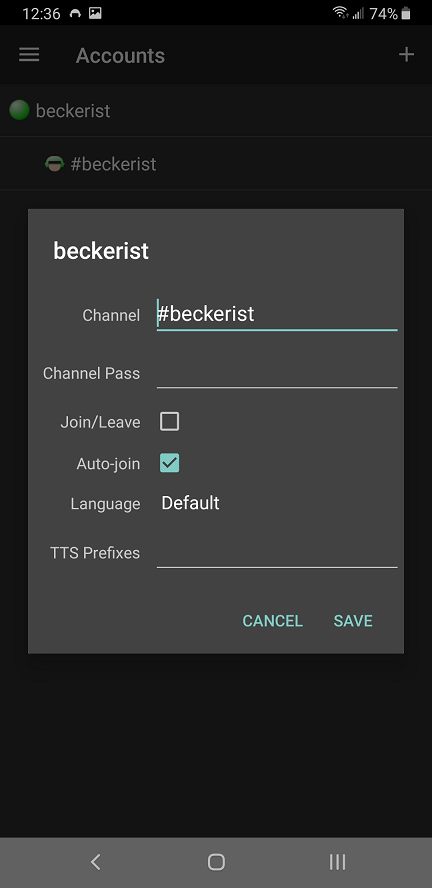How to set up TTS for mobile streaming (Android)
- Obtain the program IRC Radio from the Google Play store here
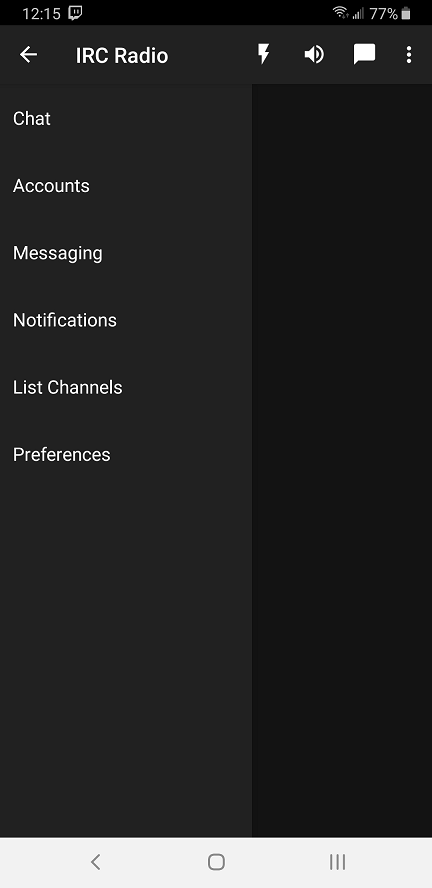
- Install the program and add a new "Account" by clicking the plus sign

- Account: YourUsername
- Server: irc.chat.twitch.tv
- Port: 6667
- Nick: YourUsername
- Password: CLICK HERE TO FIND YOUR OAuth Token
Your "password" will be 30 characters like:
oauth:0123456789abcdefghijklmnopqrst7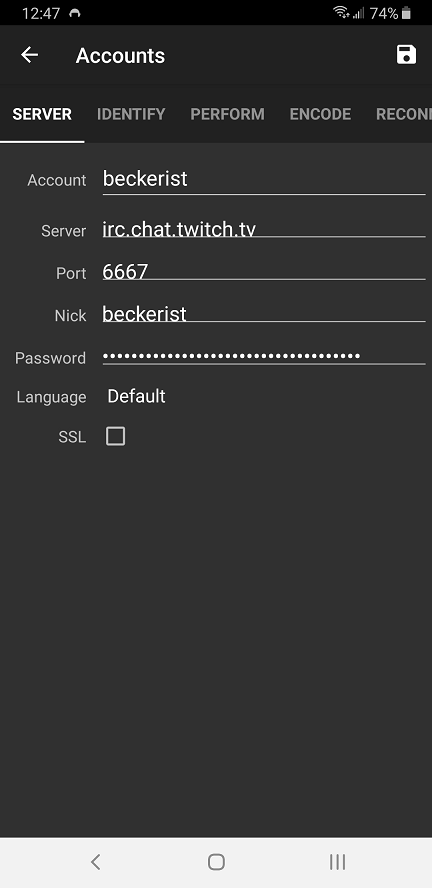
- Identify Tab > NickServ: YourUsername
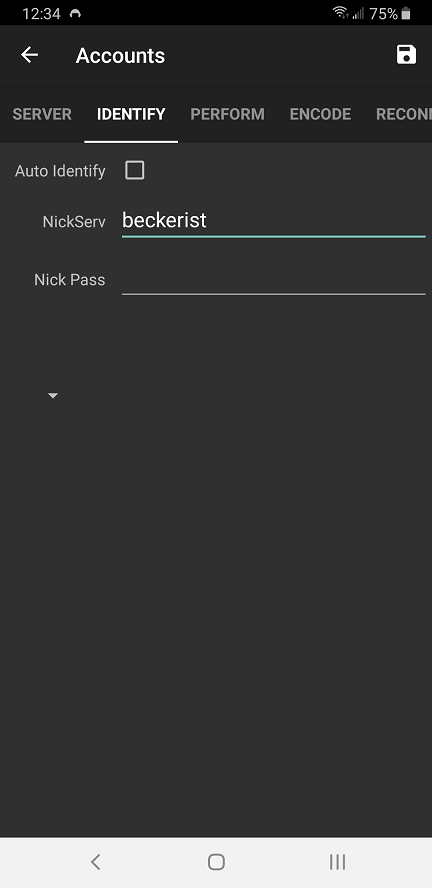
- Hold your finger down on your new server, choose "Add Channel"
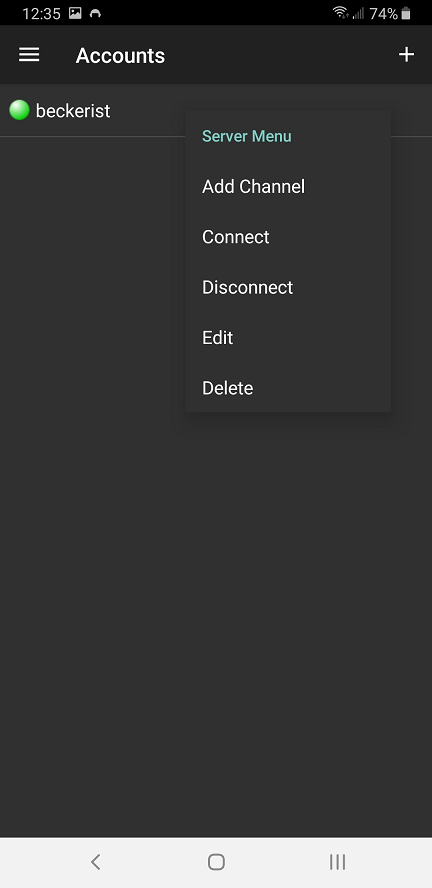
- Channel: #YourChannel